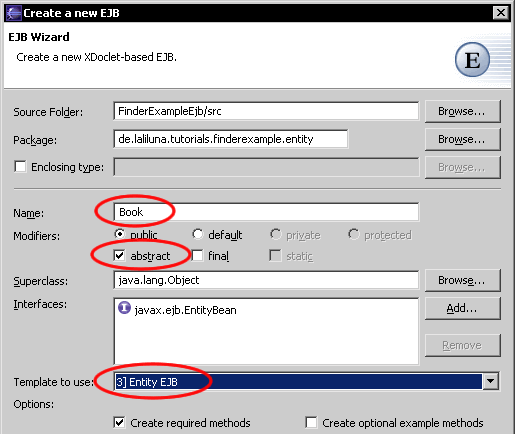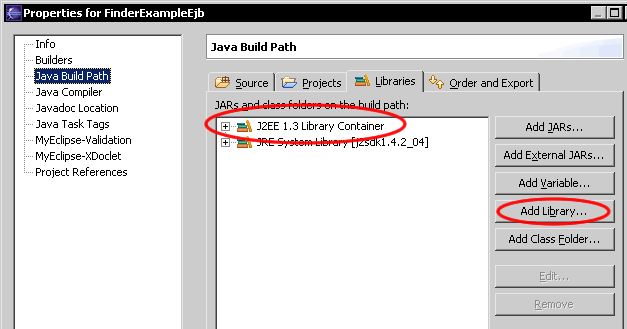EJB 2 - Finder Methods Tutorial - xDoclet Jboss MySql PostgreSQL
Creating Finder for EJB 2 with xDoclet
Generals
Author:
Sascha Wolski
http://www.laliluna.de/tutorials.htmlDate: December, 06th 2004
Software:
EJB 2
Eclipse 3.0
MyEclipse Plugin 3.8
Jboss 3.2.5
Postgre SQL Server 8.0 beta 4
Downloads:
PDF: http://www.laliluna.de/download/ejb-finder-tutorial-en.pdf
Sources: http://www.laliluna.de/download/ejb-finder-sources.zip
Introduction
This tutorial explains step by step how to create finders with xDoclet. Within a sample application different finders are provided and used in a business logic. It is pointed out, how to use a finder in relationships between two entity beans and which operators are supported by the query language.
Requirements
We are not repeating all the basics here. Have a look at the basic EJB tutorials before you start this tutorial.
What are finders ?
A finder is similar to a normal SQL SELECT instruction. It is used to read individuell data from the database. A finder is always a method, which is placed in the home interfaces of an entity bean. Only the method header is defined within the home interfaces. The method itself is created by the application server by using a query mapping.
public java.util.Collection findAll()
throws javax.ejb.FinderException,java.rmi.RemoteException;
For each finder a query mapping entry is defined in the
ejb-jar.xml configuration file. The following example shows a
mapping entry.
<query> <description><![CDATA[Find all customer]]></description> <query-method> <method-name>findAll</method-name> <method-params> </method-params> </query-method> <ejb-ql><![CDATA[select object(c) from Customer as c]]></ejb-ql> </query>
Create an EJB Project
Create a new enterprise java bean project (File > New > J2EE > EJB Project).
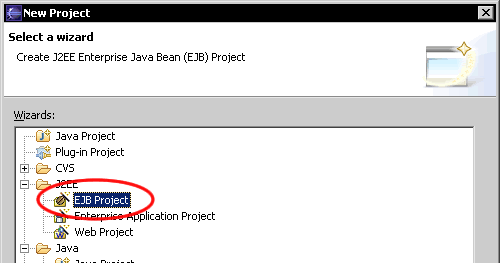
Set a nice name for the project. It`s recommend to add Ejb to the end of the project name, so it is evident at the project name, that an EJB project is present.
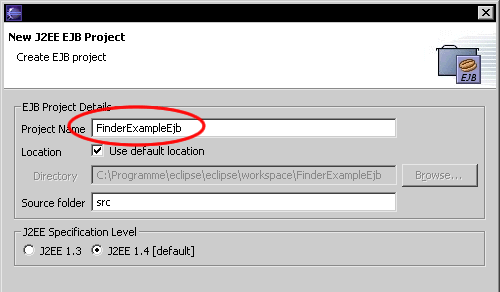
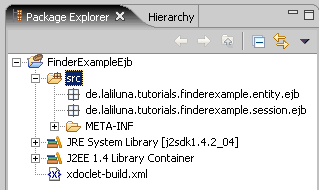
Add
a package for the entity and session beans.
At the end of the
package you have to add .ejb, so that xDoclet
runs correctly.
Create the datasource and datasource file
Create a new postgre database ejbfinderexample. Add a datasource file named ejbfinderexample-ds.xml in the folder Jboss/server/deploy.
Beispiele f�r alle m�glichen unterst�tzten Datenbanken kann man im folgenden Verzeichnis finden: ...jboss-3.2.5docsexamplesjca
Add the following configuration to the file.
<datasources> <local-tx-datasource> <jndi-name>ejbfinderexample</jndi-name> <connection-url>jdbc:postgresql://localhost:5432/ejbfinderexample</connection-url> <driver-class>org.postgresql.Driver</driver-class> <user-name>postgres</user-name> <password>pgsql</password> </local-tx-datasource> </datasources>
Be sure that the port, the user and the password are correct for your database.
Configuration of xDoclet
Open the project properties (Strg + Enter). On �MyEclipse- Xdoclet� right click in the upper right window and choose �Add Standard�, than �Standard EJB�. Now you will find �Standard EJB� in the upper right window.
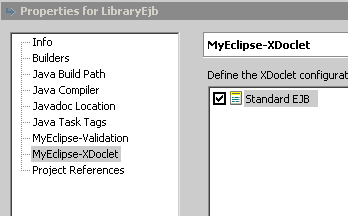
Choose �Standard EJB� and call the menu �Add� (right click) on the window below. Choose �jboss� from the list.
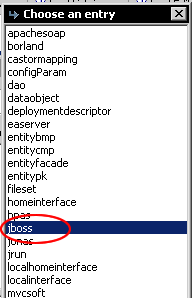
Now you find a menu entry jboss.
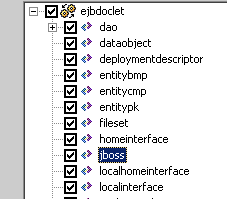
Set up xDoclet as shown in the picture below.
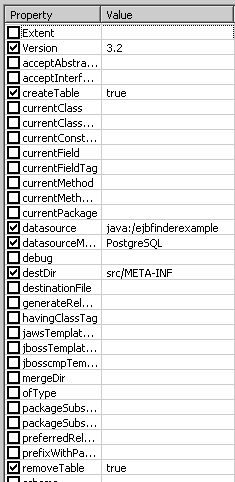
That's all we need to do to configure xDoclet.
Entity Beans
So that special sample applications of finders can be explained, we need two entity beans with a 1:n relation. In the next step we create the two entity beans
-
Customer
-
Book
Customer entity bean
Richt mouse button on the package de.laliluna.tutorial.finderexample.entity.ejb > New > EJB(session...).
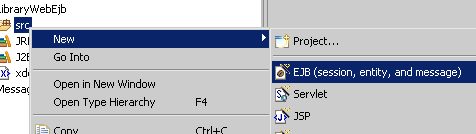
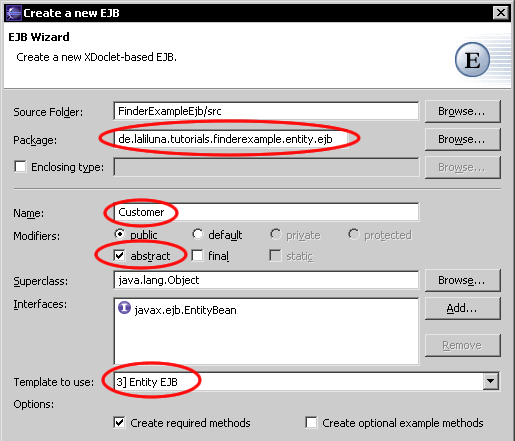
Open the created class Customer and change the xDoclet tags above the class to the following.
/**
* @author laliluna.de
*
* @ejb.bean name = "Customer"
* type = "CMP"
* cmp-version = "2.x"
* display-name = "Customer"
* description = "Customer EJB"
* view-type = "both"
* jndi-name = "ejb/CustomerHome"
* local-jndi-name = "ejb/CustomerLocalHome"
* primkey-field = "id"
*
* @ejb.util generate="physical"
* @ejb.persistence table-name = "tcustomer"
* @ejb.value-object match = "*" name="Customer"
*
* @jboss.persistence create-table = "true"
* remove-table = "true"
* @jboss.entity-command name="postgresql-fetch-seq"
*/
public abstract class Customer implements EntityBean {
Now add getter- and setter methods for the following fields.
-
id (autoincrement key)
-
name (name of the customer)
-
age (age of the customer)
The methods look like the following.
/** * @ejb.interface-method view-type = "both" * @ejb.persistence column-name = "fid" * jdbc-type = "INTEGER" * sql-type = "SERIAL" * @ejb.pk-field * @jboss.persistence auto-increment = "true" * @return */ public abstract Integer getId(); /** * @ejb.interface-method view-type = "both" * @param id */ public abstract void setId(Integer id); /** * @ejb.interface-method view-type = "both" * @ejb.persistence column-name = "fname" * @return */ public abstract String getName(); /** * @ejb.interface-method view-type = "both" * @param name */ public abstract void setName(String name); /** * @ejb.interface-method view-type = "both" * @ejb.persistence column-name = "fage" * @return */ public abstract Integer getAge(); /** * @ejb.interface-method view-type = "both" * @param age */ public abstract void setAge(Integer age);
Within the class modify the ejbCreate() method. This must always exhibit the return typ of the primary key. (in our case the property id)
public Integer ejbCreate() throws CreateException {
return null;
}
Book entity bean
Create entity bean named book. Right mouse button on the package de.laliluna.tutorial.finderexample.entity.ejb > New > EJB(session...).
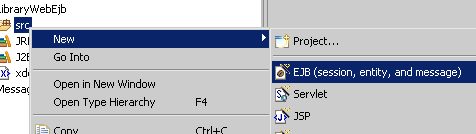
First modify the xDoclet tags, found above the class.
/**
* @author laliluna.de
*
* @ejb.bean name = "Book"
* type = "CMP"
* cmp-version = "2.x"
* display-name = "Book"
* description = "Book EJB"
* view-type = "both"
* jndi-name = "ejb/BookHome"
* local-jndi-name = "ejb/BookLocalHome"
* primkey-field = "id"
*
* @ejb.util generate="physical"
* @ejb.persistence table-name = "tbook"
* @ejb.value-object match = "*" name="Book"
*
* @jboss.persistence create-table = "true"
* remove-table = "true"
* @jboss.entity-command name="postgresql-fetch-seq"
*/
public abstract class Book implements EntityBean {
In the next step we add getter- and setter-methods for the following fields.
-
id (autoincrement key)
-
title
-
price
-
customer_id (relation field)
The getter and setter look like the following.
/** * @ejb.interface-method view-type = "both" * @ejb.persistence column-name = "fid" * jdbc-type = "INTEGER" * sql-type = "SERIAL" * @ejb.pk-field * @jboss.persistence auto-increment = "true" * @return */ public abstract Integer getId(); /** * @ejb.interface-method view-type = "both" * @param id */ public abstract void setId(Integer id); /** * @ejb.interface-method view-type = "both" * @ejb.persistence column-name = "ftitle" * @return */ public abstract String getTitle(); /** * @ejb.interface-method view-type = "both" * @param title */ public abstract void setTitle(String title); /** * @ejb.interface-method view-type = "both" * @ejb.persistence column-name = "fprice" * @return */ public abstract Float getPrice(); /** * @ejb.interface-method view-type = "both" * @param price */ public abstract void setPrice(Float price); /** * @ejb.interface-method view-type = "both" * @ejb.persistence column-name = "fcustomer_id" * @return */ public abstract Integer getCustomerId(); /** * @ejb.interface-method view-type = "both" * @param customer_id */ public abstract void setCustomerId(Integer customer_id);
Within the class modify the ejbCreate() method. This must always exhibit the return typ of the primary key. (in our case the property id)
public Integer ejbCreate() throws CreateException {
return null;
}
Run xDoclet
After all settings of xDoclet and all getter- and setter-methods are created, we run xDoclet to generate all needed interfaces.
Right mouse button on the project name in the package explorer > MyEclipse > Run xDoclet.
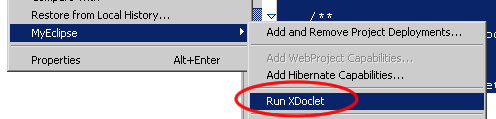
if xDoclet runs succesfully, there will be a
new package de.laliluna.tutorial.finderexample.entity.interface
in the package explorer,
which contains the interface classes of the two entity beans.
Relation between customer and book
Next we provide the relation between the entity bean customer and the entity bean book.
You will find informations how to create
EJB relationships in this
tutorial.
http://www.laliluna.de/articles/java-persistence-hibernate/simple-xdoclet-ejb-cmp-relation-tutorial.html
Open the entity bean customer and add the following getter and setter method.
/** * @ejb.interface-method view-type = "local" * @ejb.relation name = "customer_book" * role-name = "customer_book" * * @return Collection */ public abstract Collection getBooks(); /** * @ejb.interface-method view-type = "local" * @param books */ public abstract void setBooks(Collection books);
Open the entity bean book and also add a getter and setter method.
/** * @ejb.interface-method view-type = "local" * @ejb.relation name = "customer_book" * role-name = "book_customer" * @jboss.relation related-pk-field = "id" * fk-column = "fcustomer_id" * fk-constraint = "true" * @return */ public abstract CustomerLocal getCustomer(); /** * @ejb.interface-method view-type = "local" * @param customer */ public abstract void setCustomer(CustomerLocal customer);
Value objects
At the end we need a getter and setter method for the value object for each entity bean.
Add the following getter and setter to the entity bean customer.
/** * @ejb.interface-method view-type = "both" * @return */ public abstract CustomerValue getCustomerValue(); /** * @ejb.interface-method view-type = "both" * @param customerValue */ public abstract void setCustomerValue(CustomerValue customerValue);
Within the entity bean book add the following getter and setter
/** * @ejb.interface-method view-type = "both" * @return */ public abstract BookValue getBookValue(); /** * @ejb.interface-method view-type = "both" * @param bookValue */ public abstract void setBookValue(BookValue bookValue);
The entity beans are created. Now we can start to create the finders for each entity bean.
Create xDoclet finder
Xdoclet supports a tag @ejb.finder to create a finder. This tag can only be used in the java docs above the class.
In the following example the most important parameters of the tag will be explained.
@ejb.finder description = "Find all customer" signature = "java.util.Collection findAll()" query = "select object(c) from Customer as c"
description = "Find all customer"
Description of the finder (optional)
signature = "java.util.Collection findAll()"
Defines the signature of the method, which will be added to the home
interfaces of the entity bean by xDoclet. The return value and the
parameters of the method must be set with the full package path (for
example: java.util.Collection). (requiered)
query = "select object(c) from Customer as c"
Defines the EJB-QL query (optional)
EJB-QL query language
EJB-QL is a language to use for database querys with enterprise java beans. The syntax has some differences to SQL.
Basic Syntax
SELECT OBJECT( alias ) FROM EntityBean [AS] alias [ WHERE criterion to restrict the query result ]
The following query gets all customers from the database.
SELECT OBJECT(c) FROM Customer as c
The selection can be restricted in the WHERE clause. Within the
WHERE clause you always have to use the alias in front of a fields,
which you want to access.
SELECT OBJECT(c) FROM Customer as c WHERE c.name = �Karl�
The IN operator allows to access elements in a collection relation field. The following query returns the books of all costumers.
SELECT OBJECT(b) FROM Customer as c, IN(c.books) as b
IS NULL is used to test for null valued fields. NOT is needed for negation. The following example returns all costumers, where the name is NULL.
SELECT OBJECT(c) FROM Customer as c WHERE c.name NOT IS NULL
IS EMPTY is used to test for empty sets, in particular relation fields that holds a collection of objects. For example, the following query returns all customers without known books in the database.
SELECT OBJECT(c) FROM Customer as c WHERE c.books IS EMPTY
JBOSS query
The tag @jboss.query can be used to take advantage from the Jboss-QL language. Jboss-QL extends the ejb query language. You must always specify both tags, ejb.finder and jboss.qery, but the first one is actuallay overwritten by the last one. Do not ask me why.
The following example extends a ejb finder to use
an ORDER BY.
ORDER BY is supported by ejb-ql since J2EE 1.4.
For previous versions you have to extend the ejb-ql with jboss-ql to
use order by.
@ejb.finder description = "Find all customer" signature = "java.util.Collection findAll()" query = "SELECT OBJECT(c) FROM Customer AS c GROUP BY c.name" @jboss.query description = "Find all customer" signature = "java.util.Collection findAll()" query = "SELECT OBJECT(c) FROM Customer AS c ORDER BY c.name"
If you want to test this, remove the the J2EE 1.4 library and add
the J2EE 1.3 library on the project properties > Java-Build-Path >
Libraries like the picture shown below.
Customer bean finders
findAll()
Open the entity bean Customer and add the xDoclet finder. The defined finder returns a collection of all local customer objects.
@ejb.finder description = "Find all customer" signature = "java.util.Collection findAll()" query = "select object(c) from Customer as c"
findByName(java.lang.String name)
This finder returns a customer, where the value of
the parameter name is equal to the value of the field name in the
entity bean. The return typ of the finder is the local inferface
customer and must be set with the full package
path.
(de.laliluna.tutorials.finderexample.entity.interfaces.CustomerLocal)
Also the parameter of the method must be set with
the full package path.
(java.lang.String)
With ?<position of the parameter> (in our case ?1) you can access a parameter in the ejb query language.
* @ejb.finder description = "Find customers by name" * signature = "de.laliluna.tutorials.finderexample.entity.interfaces.CustomerLocal findByName(java.lang.String name)" * query = "select object(c) from Customer as c where c.name = ?1"
findByBookPrice(java.lang Float)
This finder returns all customers, which holds a book with a specific price. The IN operator get the collection books (relation field) and restrict the selection with the where clause.
@ejb.finder description = "Find customers by book price" signature = "java.util.Collection findByBookPrice(java.lang.Float price)" query = "select object(c) from Customer as c, IN(c.books) b where b.price = ?1"
Book bean finders
findAll()
The same finder like above, but here it gets all books.
@ejb.finder description = "Find all books" signature = "java.util.Collection findAll()" query = "select object(c) from Book as c"
findByPriceRange(java.lang.Float from, java.lang.Float to)
The finder returns all books, where the price of the books is between two values.
@ejb.finder description = "Find by price range" signature = "java.util.Collection findByPriceRange(java.lang.Float from, java.lang.Float to)" query = "select object(c) from Book as c where c.price between ?1 and ?2"
findByCustomerName(java.lang.String name)
Returns a list (collection) of books, where the value of the customer name is equal to the value of the method parameter. You do not use the IN Operator, because its a single valued relation field you have to accces to get the property name of the customer.
@ejb.finder description = "Find books by customer name" signature = "java.util.Collection findByCustomerName(java.lang.String name)" query = "select object(c) from Book as c where c.customer.name = ?1"
Run xDoclet
Now we have finished adding all finders and run xDoclet again. For the next time it is sufficiently to click on the run external tools symbol, shown in the picture below.
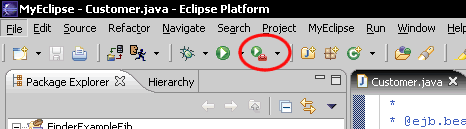
If xDoclet ran succesfully the finder methods are placed in the home interfaces of the entity beans.
Create a session bean
Create a new session bean FinderSession in the package de.laliluna.tutorial.finderexample.session.ejb
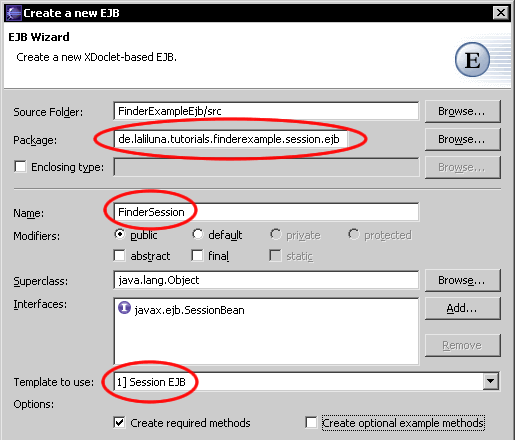
In the next step we add the session methods, which calls the finder methods.
The session methods
getAllCustomers()
The session method getAllCustomers() calls the finder method findAll() in the local home interface CustomerLocalHome and returns a collection.
/**
* Auslesen aller Kunden aus dem Local Home Interface
*
* @ejb.interface-method view-type = "both"
*/
public Collection getAllCustomers() throws EJBException {
try {
InitialContext context = new InitialContext();
//hole das Local Home Interface �ber JNDI vom Applikationserver
CustomerLocalHome customerLocalHome = (CustomerLocalHome)context.lookup(CustomerLocalHome.JNDI_NAME);
//Aufrufen der Finder Methode
Collection collection = customerLocalHome.findAll();
//hole ValueObjekt vom LocalObjekt und f�ge es der collection hinzu
Collection customerList = new ArrayList();
for (Iterator iter = collection.iterator(); iter.hasNext();) {
CustomerLocal element = (CustomerLocal) iter.next();
customerList.add(element.getCustomerValue());
}
//zur�ck geben der Collection von Kunden
return customerList;
} catch (FinderException e) {
throw new EJBException(e.getMessage());
} catch (NamingException e) {
throw new EJBException(e.getMessage());
}
}
getCustomerByName(String name)
This method calls the finder findByName(...) and returns the value object of customer.
/**
* Auslesen eines Kunden anhand des Namen
*
* @ejb.interface-method view-type = "both"
*/
public CustomerValue getCustomerByName(String name) throws EJBException {
try {
InitialContext context = new InitialContext();
//hole das Local Home Interface �ber JNDI vom Applikationserver
CustomerLocalHome customerLocalHome = (CustomerLocalHome)context.lookup(CustomerLocalHome.JNDI_NAME);
//Aufrufen der Finder Methode
CustomerLocal customerLocal = customerLocalHome.findByName(name);
//zur�ck geben des value objektes des Kunden
return customerLocal.getCustomerValue();
} catch (FinderException e) {
throw new EJBException(e.getMessage());
} catch (NamingException e) {
throw new EJBException(e.getMessage());
}
}
getCustomersByBookPrice(Float price)
Within this method the finder findByBookPrice(..) is called.
/**
* Auslesen aller Kunden anhand des B�cherdatums
*
* @ejb.interface-method view-type = "both"
*/
public Collection getCustomerByBookPrice(Float price) throws EJBException {
try {
InitialContext context = new InitialContext();
//hole das Local Home Interface �ber JNDI vom Applikationserver
CustomerLocalHome customerLocalHome = (CustomerLocalHome)context.lookup(CustomerLocalHome.JNDI_NAME);
//Aufrufen der Finder Methode
Collection collection = customerLocalHome.findByBookPrice(price);
//hole ValueObjekt vom LocalObjekt und f�ge es der collection hinzu
Collection customerList = new ArrayList();
for (Iterator iter = collection.iterator(); iter.hasNext();) {
CustomerLocal element = (CustomerLocal) iter.next();
customerList.add(element.getCustomerValue());
}
//zur�ck geben der Collection von Kunden
return customerList;
} catch (FinderException e) {
throw new EJBException(e.getMessage());
} catch (NamingException e) {
throw new EJBException(e.getMessage());
}
}
getAllBooks()
The method getAllBooks() calls the finder method findAll(..) of the local home interface BookLocalHome and returns a collection of books.
/**
* Auslesen aller B�cher
*
* @ejb.interface-method view-type = "both"
*/
public Collection getAllBooks() throws EJBException {
try {
InitialContext context = new InitialContext();
//hole das Local Home Interface �ber JNDI vom Applikationserver
BookLocalHome bookLocalHome = (BookLocalHome)context.lookup(BookLocalHome.JNDI_NAME);
//Aufrufen der Finder Methode
Collection collection = bookLocalHome.findAll();
//hole ValueObjekt vom LocalObjekt und f�ge es der collection hinzu
Collection bookList = new ArrayList();
for (Iterator iter = collection.iterator(); iter.hasNext();) {
BookLocal element = (BookLocal) iter.next();
bookList.add(element.getBookValue());
}
//zur�ck geben der Collection von B�chern
return bookList;
} catch (FinderException e) {
throw new EJBException(e.getMessage());
} catch (NamingException e) {
throw new EJBException(e.getMessage());
}
}
getBooksByPriceRange(Float from, Float to)
Return a collection of books found by the finder method findByPriceRange(..)
/**
* Auslesen von B�chern anhand einer Preisspanne
*
* @ejb.interface-method view-type = "both"
*/
public Collection getBooksByPriceRange(Float from, Float to) throws EJBException {
try {
InitialContext context = new InitialContext();
//hole das Local Home Interface �ber JNDI vom Applikationserver
BookLocalHome bookLocalHome = (BookLocalHome)context.lookup(BookLocalHome.JNDI_NAME);
//Aufrufen der Finder Methode
Collection collection = bookLocalHome.findByPriceRange(from, to);
//hole ValueObjekt vom LocalObjekt und f�ge es der collection hinzu
Collection bookList = new ArrayList();
for (Iterator iter = collection.iterator(); iter.hasNext();) {
BookLocal element = (BookLocal) iter.next();
bookList.add(element.getBookValue());
}
//zur�ck geben der Collection von B�chern
return bookList;
} catch (FinderException e) {
throw new EJBException(e.getMessage());
} catch (NamingException e) {
throw new EJBException(e.getMessage());
}
}
getBooksByCustomerName(String name)
This method calls the finder findByCustomerName(..) and returns a collection of books, which were found.
/**
* Auslesen von B�chern anhand des Namen des Kunden
*
* @ejb.interface-method view-type = "both"
*/
public Collection getBooksByCustomerName(String name) throws EJBException {
try {
InitialContext context = new InitialContext();
//hole das Local Home Interface �ber JNDI vom Applikationserver
BookLocalHome bookLocalHome = (BookLocalHome)context.lookup(BookLocalHome.JNDI_NAME);
//Aufrufen der Finder Methode
Collection collection = bookLocalHome.findByCustomerName(name);
//hole ValueObjekt vom LocalObjekt und f�ge es der collection hinzu
Collection bookList = new ArrayList();
for (Iterator iter = collection.iterator(); iter.hasNext();) {
BookLocal element = (BookLocal) iter.next();
bookList.add(element.getBookValue());
}
//zur�ck geben der Collection von B�chern
return bookList;
} catch (FinderException e) {
throw new EJBException(e.getMessage());
} catch (NamingException e) {
throw new EJBException(e.getMessage());
}
}
Session method to provide some dummy data.
We need some dummy data to test the finders.
Copy the source code to the session bean class.
initSomeTestData()
/**
* Initalisieren von einigen Test-Daten
*
* @ejb.interface-method view-type = "both"
*/
public void initSomeTestData() throws EJBException {
try {
InitialContext context = new InitialContext();
//hole das Local Home Interface �ber JNDI vom Applikationserver
BookLocalHome bookLocalHome = (BookLocalHome)context.lookup(BookLocalHome.JNDI_NAME);
CustomerLocalHome customerLocalHome = (CustomerLocalHome)context.lookup(CustomerLocalHome.JNDI_NAME);
//delete all existing data
//l�sche alle vorhandenen Daten
try {
for (Iterator iter = bookLocalHome.findAll().iterator(); iter.hasNext();) {
BookLocal element = (BookLocal) iter.next();
element.remove();
}
for (Iterator iter = customerLocalHome.findAll().iterator(); iter.hasNext();) {
CustomerLocal element = (CustomerLocal) iter.next();
element.remove();
}
} catch (EJBException e1) {
e1.printStackTrace();
} catch (FinderException e1) {
e1.printStackTrace();
} catch (RemoveException e1) {
e1.printStackTrace();
}
//erstelle einige kunden
CustomerLocal customerLocal1 = customerLocalHome.create();
customerLocal1.setId(new Integer(1001));
customerLocal1.setName("Karl");
customerLocal1.setAge(new Integer(34));
CustomerLocal customerLocal2 = customerLocalHome.create();
customerLocal2.setId(new Integer(356));
customerLocal2.setName("Betti");
customerLocal2.setAge(new Integer(25));
CustomerLocal customerLocal3 = customerLocalHome.create();
customerLocal3.setId(new Integer(8887));
customerLocal3.setName("Peter");
customerLocal3.setAge(new Integer(65));
//erstelle einige b�cher
BookLocal bookLocal1 = bookLocalHome.create();
bookLocal1.setId(new Integer(89));
bookLocal1.setTitle("Lost in Space");
bookLocal1.setPrice(new Float(10.99));
BookLocal bookLocal2 = bookLocalHome.create();
bookLocal2.setId(new Integer(655));
bookLocal2.setTitle("1984");
bookLocal2.setPrice(new Float(20.99));
BookLocal bookLocal3 = bookLocalHome.create();
bookLocal3.setId(new Integer(3));
bookLocal3.setTitle("Hero");
bookLocal3.setPrice(new Float(8.99));
//set the relations between customer and book
bookLocal1.setCustomer(customerLocal2);
bookLocal2.setCustomer(customerLocal3);
bookLocal3.setCustomer(customerLocal1);
} catch (CreateException e1) {
throw new EJBException(e1.getMessage());
} catch (NamingException e) {
throw new EJBException(e.getMessage());
}
}
Run xDoclet
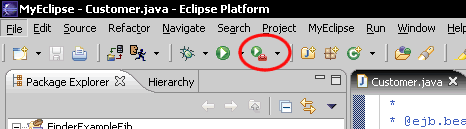
Having
finished the session bean , run xDoclet again.
You will find a new Package, which was
created by xDoclet in the package
explorer.
de.laliluna.tutorial.finderexample.session.interfaces
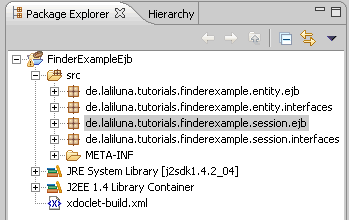
Client application
We use a simple java project to test the
enterprise java beans.
Create a new project (File > New >
Project).
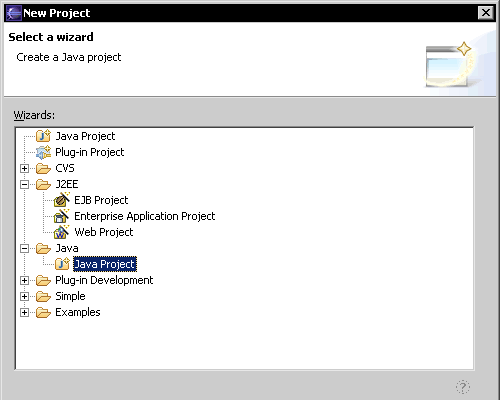
Set a nice name for the project.
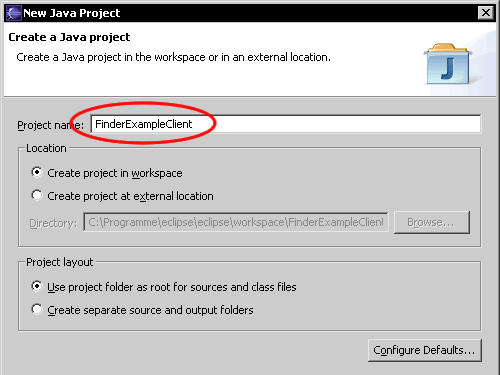
Some Libaries and JAR Files will be needed for the project. Add the libraries and jar files, which are shown in the picture below.
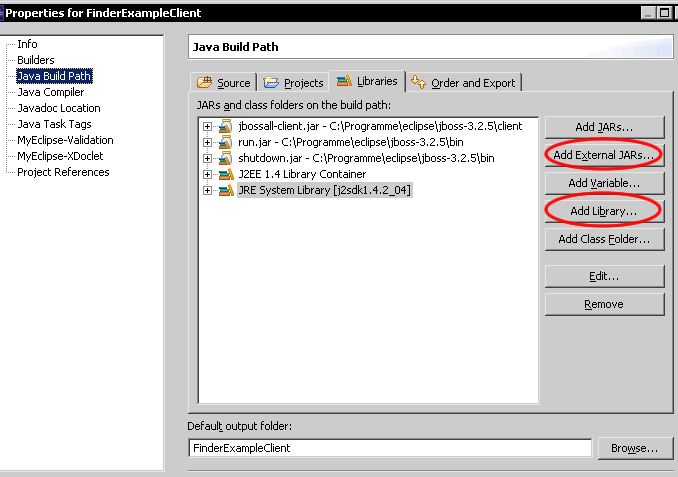
On Projects assign the EJB project, so that the classes and methods of the EJB project can be accessed.
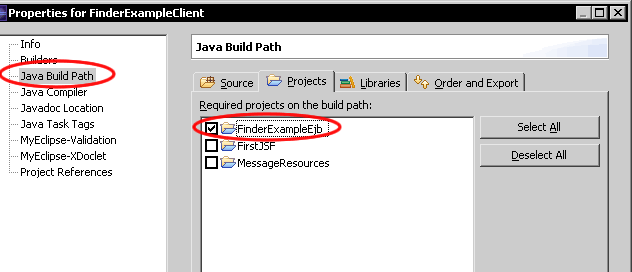
Create a source folder and package
Create a new source folder. Right click on the project > New > Source Folder.
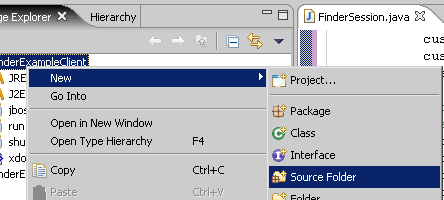
Set a name for the folder.
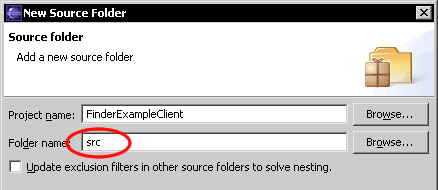
Create a new package de.laliluna.tutorial.finderexample in the source folder.
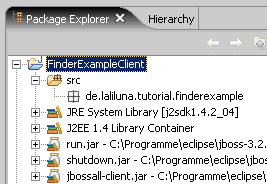
Create the test class
Create a class and a main(..) method in the package de.laliluna.tutorial.finderexample
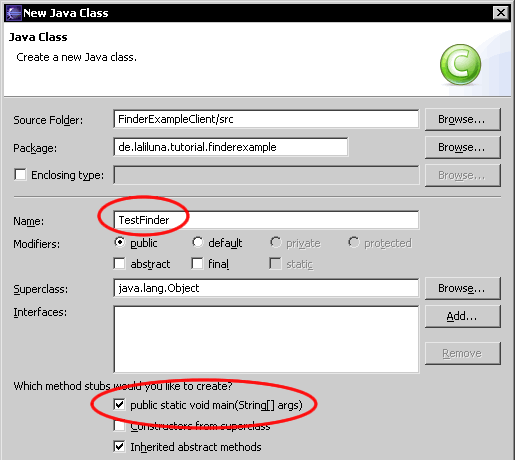
Add the following source code to the main(..) method.
public static void main(String[] args) {
try {
InitialContext context = new InitialContext(System.getProperties());
//get the home interface with JNDI from the application server
//hole das Home Interface �ber JNDI vom Applikationserver
FinderSessionHome finderSessionHome = (FinderSessionHome)context.lookup(FinderSessionHome.JNDI_NAME);
//create the session Objekt
//erstelle das Session Objekt
FinderSession finderSession = finderSessionHome.create();
//call the init method to add some test data
//aufrufen der Init Methode zum hinzuf�gen einiger Test-Daten
finderSession.initSomeTestData();
//Get all customers
//Alle Kunden ausgeben
System.out.println("All customers");
System.out.println("---------------------------------------------------");
System.out.println("id, name, age");
System.out.println("------------------");
Collection collection = finderSession.getAllCustomers();
for (Iterator iter = collection.iterator(); iter.hasNext();) {
CustomerValue element = (CustomerValue) iter.next();
System.out.print(element.getId() + ", ");
System.out.print(element.getName() + ", ");
System.out.print(element.getAge() + "n");
}
//Get customer by Name
//Kunde anhand seines Namens ausgeben
System.out.println("nCustomer 'Peter'");
System.out.println("---------------------------------------------------");
CustomerValue customerValue = finderSession.getCustomerByName("Peter");
System.out.print("id = " + customerValue.getId());
System.out.print(",name = " + customerValue.getName());
System.out.print(",age = " + customerValue.getAge() + "n");
//Get customers by book date
//Kunden anhand des B�cherdatums ausgeben
System.out.println("nCustomer of books with the price 10.99");
System.out.println("---------------------------------------------------");
System.out.println("id, name, age");
System.out.println("------------------");
collection = finderSession.getCustomerByBookPrice(new Float(10.99));
for (Iterator iter = collection.iterator(); iter.hasNext();) {
CustomerValue element = (CustomerValue) iter.next();
System.out.print(element.getId() + ", ");
System.out.print(element.getName() + ", ");
System.out.print(element.getAge() + "n");
}
//Get all books
//Alle B�cher ausgeben
System.out.println("nAll books");
System.out.println("---------------------------------------------------");
System.out.println("id, name, age");
System.out.println("------------------");
collection = finderSession.getAllBooks();
for (Iterator iter = collection.iterator(); iter.hasNext();) {
BookValue element = (BookValue) iter.next();
System.out.print(element.getId() + ", ");
System.out.print(element.getTitle() + ", ");
System.out.print(element.getPrice() + "n");
}
//Get books by price range
//B�cher zwischen einer Preisspanne ausgeben
System.out.println("nBooks where the price is between 10 and 25");
System.out.println("---------------------------------------------------");
System.out.println("id, name, age");
System.out.println("------------------");
collection = finderSession.getBooksByPriceRange(new Float(10), new Float(25));
for (Iterator iter = collection.iterator(); iter.hasNext();) {
BookValue element = (BookValue) iter.next();
System.out.print(element.getId() + ", ");
System.out.print(element.getTitle() + ", ");
System.out.print(element.getPrice() + "n");
}
//Get books by customer name
//B�cher anhand des Kundennamens ausgeben
System.out.println("nGet the books of customer 'Betti'");
System.out.println("---------------------------------------------------");
System.out.println("id, name, age");
System.out.println("------------------");
collection = finderSession.getBooksByCustomerName("Betti");
for (Iterator iter = collection.iterator(); iter.hasNext();) {
BookValue element = (BookValue) iter.next();
System.out.print(element.getId() + ", ");
System.out.print(element.getTitle() + ", ");
System.out.print(element.getPrice() + "n");
}
} catch (CreateException e) {
e.printStackTrace();
} catch (RemoteException e) {
e.printStackTrace();
} catch (NamingException e) {
e.printStackTrace();
}
}
Test the application
Deployen des EJB Projektes
Start the Jboss Server and deploy the EJB project as Packaged Archive
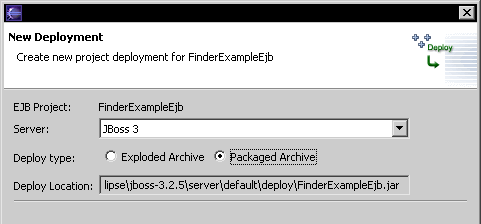
After a succesfull deployment you find the following lines in the console.
15:51:21,102 INFO [EjbModule] Deploying Customer 15:51:21,102 INFO [EjbModule] Deploying Customer 15:51:21,222 INFO [EjbModule] Deploying Book 15:51:21,312 INFO [EjbModule] Deploying FinderSession 15:51:22,384 INFO [Customer] Created table 'tcustomer' successfully. 15:51:22,584 INFO [Book] Created table 'tbook' successfully. 15:51:22,644 INFO [Book] Added foreign key constraint to table 'tbook' 15:51:22,714 INFO [EJBDeployer] Deployed: file:/C:/Programme/eclipse/jboss-3.2.5/server/default/deploy/FinderExampleEjb.jar
Run the client application
Right mouse button on the project > Run > Java Application.
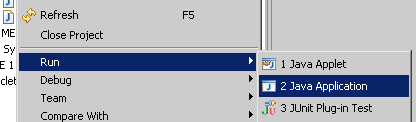
You get the following outputs in your console.
All customers --------------------------------------------------- id, name, age ------------------ 1, Karl, 34 2, Betti, 25 3, Peter, 65 Customer 'Peter' --------------------------------------------------- id = 3,name = Peter,age = 65 Customer of books with the price 10.99 --------------------------------------------------- id, name, age ------------------ 2, Betti, 25 All books --------------------------------------------------- id, name, age ------------------ 1, Lost in Space, 10.99 2, 1984, 20.99 3, Hero, 8.99 Books where the price is between 10 and 25 --------------------------------------------------- id, name, age ------------------ 1, Lost in Space, 10.99 2, 1984, 20.99 Get the books of customer 'Betti' --------------------------------------------------- id, name, age ------------------ 1, Lost in Space, 10.99 3, Hero, 8.99