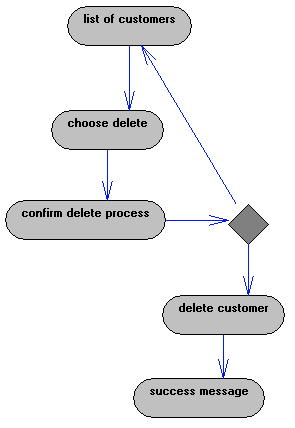Mapping use cases to Struts
This Tutorial illustrates how to map use cases from application logic to Struts. We will use the Struts config designer of MyEclipse to define the Struts configurations very fast. As sample application, we use a library.
Generals
Author:
Sascha Wolski
Sebastian Hennebrueder
http://www.laliluna.de/tutorials.htmlhttp://www.laliluna.de/download/mapping-use-cases-struts-tutorial-en.pdf
Date: January, 25 2005
Software:
Eclipse 3.0
MyEclipse Enterprise Workbench 3.8
Struts Framework 1.1, 1.2
PDF Version
Requirements
The tutorial http://www.laliluna.de/articles/posts/myeclipse-visual-struts-development-tutorial.html is required.
Business processes
Use cases for a library application can be add, edit and removal of books, borrow books and managing customer data.
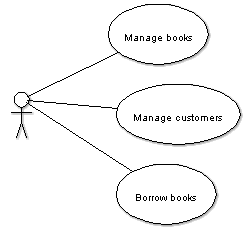
Books administration
We have three detailed use cases: add, edit and remove.
Add books
A form to input the book data is shown to the user. If the user submits the form validation of the data is accomplished. If the validation is not successful error messages will displayed on the input page, otherwise the book will be added and a success page will be displayed.
The following activity diagram shows the course of the process.
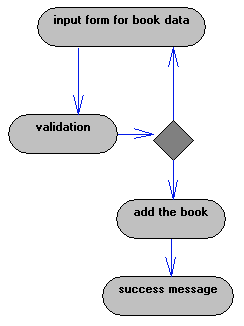
Struts-config
In order to build the business processes in struts you need a form bean, a action and two JSP files. The structure in the design mode of the struts config file looks like the following.
Actions
-
bookAdd
FormBeans
-
bookAddForm
JSPs
-
bookAdd.jsp
-
bookAddSuccess.jsp
Forwards of the action bookAdd
-
bookAddSuccess to bookAdd.jsp
-
addbook to bookAddSuccess.jsp
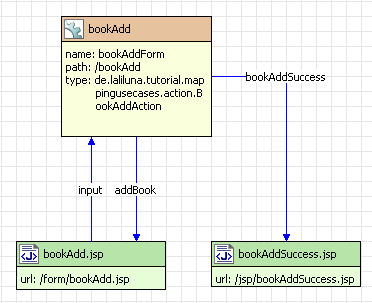
Edit books
The user chooses a book to edit from a list of all books. He is forwarded to a form which contains the data of the book. At this point there is a option to abort this process and go back to the list of all books. If the user continues the process he can modify the data and submit the form. After submitting the form validation of the data is accomplished. If the validation is not correct the user will be forwarded to the edit page where the error messages are displayed, otherwise the user will be forwarded to a success page.
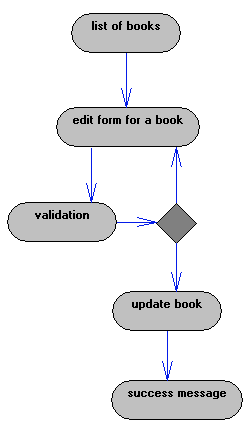
Struts-config
You need a form bean, an action and a JSP file for the list of all books and an other form bean, an action and a JSP file to create the edit page where you can modify the book data. The structure looks like the following.
Actions
-
bookEdit
-
bookList
FormBeans
-
bookEditForm
-
bookListForm
JSPs
-
bookEdit.jsp
-
bookEditSuccess.jsp
-
bookList.jsp
Forwards of the action bookList
-
bookList to bookList.jsp
-
bookEdit to action bookEdit
Forwards of the action bookEdit
-
bookEdit to bookEdit.jsp
-
bookEditSuccess to bookEditSuccess.jsp
-
back to action bookList
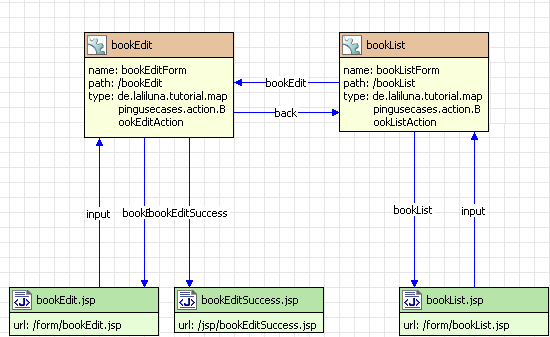
Delete books
The user can choose a book to delete from the list of all existing books and will be forwarded to a confirm page, where he confirms the delete process. If the user confirms the delete process the book will be deleted, otherwise he will be forwarded back to the list of books.
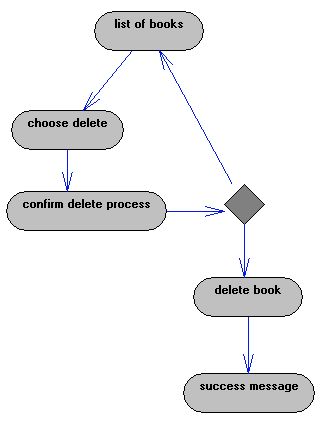
Struts-config
To build the list of all books you need a form bean, an action and a JSP file. You can use the action which lists all books from the edit process, add only a new forward. You also need two JSP files, a form bean and a action to build the delete process.
Actions
-
bookList
-
deleteBook
FormBeans
-
bookListForm
-
deleteBookForm
JSPs
-
bookList.jsp
-
deleteBookSuccess.jsp
-
deleteBook.jsp
Forwards of the action bookList
-
deleteBook to action deleteBook
-
bookList to bookList.jsp
Forwards of the action deleteBook
-
back to action bookList
-
deleteBook to deleteBook.jsp
-
deleteBookSuccess to deleteBookSuccess.jsp
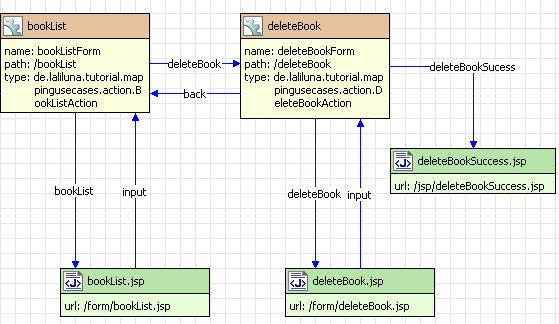
Customers administration
On the customer administration we have three detail processes, add, edit and remove of a customer.
Add customers
A form page where you can at the customer data will be shown to the user. After he added the data and submitted the form a validation is accomplished. If the validation is not successfully the form page with the error messages will be displayed, otherwise a success page with information that the user is successfully added will be shown to the user.
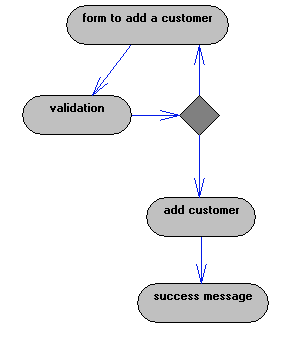
Struts-config
In the config design mode the description of the process above looks like the following. You need a form bean, an action and two JSP files. One jsp file displays the form and the other the success information.
Actions
-
customerAdd
FormBean
-
customerAddForm
JSPs
-
customerAdd.jsp
-
customerAddSuccess.jsp
Forwards of the action customerAdd
-
customerAdd to customerAdd.jsp
-
customerAddSuccess to customerAddSuccess.jsp
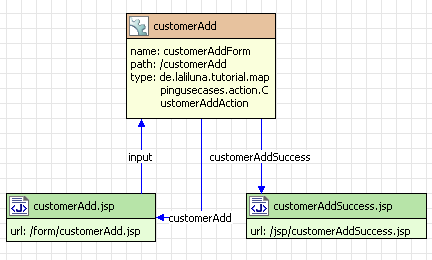
Edit customers
First the user chooses a customer which he wants to edit from a list of all customers. You may recognize that we use the same way as before with the book edit process. After the user selected a customer, a form page will be shown to him, which contains the data of the selected customer. The process can be aborted and the user goes back to the list of customers. After the data has be modified and the form has been submitted, a validation of the data is accomplished. If an error occurs during the validation, the user will be forwarded back to the edit page where the error messages will be displayed. If the validation is successful a success page will be shown to the user, that the customer was added successfully.
Struts-config
You need an action, a form bean and a JSP file for the list of books. The edit process needs also an action, a form bean, but two JSP files.
Actions
-
customerList
-
customerEdit
FormBeans
-
customerListForm
-
customerEditForm
JSPs
-
customerList.jsp
-
customerEdit.jsp
-
customerEditSuccess.jsp
Forwards of the action customerList
-
customerList to customerList.jsp
-
customerEdit to action customerEdit
Forwards der Action customerEdit
-
customerEdit to customerEdit.jsp
-
customerEditSuccess to customerEditSuccess.jsp
-
back to action bookList
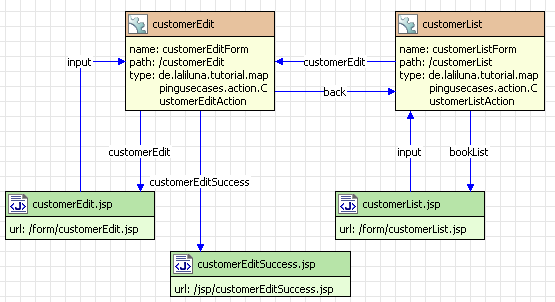
Delete customers
The process is similar to the delete process of a book. On the list of customers the user can choose which customer he wants to delete. After this he is forwarded to a confirm page where the user must confirm with yes or no the delete process. If he chooses yes the customer will be deleted, otherwise he goes back to the list of customers.
Stuts-config
You can use the action, the form bean and the jsp for the list of customers of the edit process. Further you need a new action, form bean and jsp files to build the delete cofirm dialog. In the struts config design mode the structure looks like the following.
Actions
-
customerList
-
customeDelete
FormBean
-
customerListForm
-
customerDeleteFrom
JSPs
-
customerList.jsp
-
customerDelete.jsp
-
customerDeleteSuccess.jsp
Forwards of the action customerList
-
customerList to customerList.jsp
-
customerDelete to action customerDelete
Forwards of the action customerDelete
-
customerDelete to customerDelete.jsp
-
customerDeleteSuccess to customerDeleteSuccess.jsp
-
back to action customerList
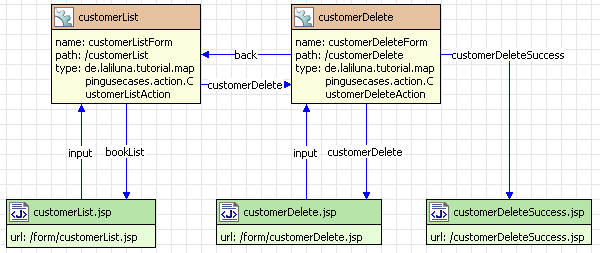
Borrow books
In the first dialogue the user will ask to input the customer number in a form. After he submitted the form a validation of the customer number is accomplished. In the case of invalid validation the user will be forwarded back to the input page and the errors will be displayed.
If there are no errors during the validation the user is forwarded to the customer page, where the customer data and the borrow fees will be displayed. If the customer can pay the fees, the user can go to a fees dialogue, otherwise he is forwarded to the borrow dialogue. The process can be aborted by the user and he goes back to the input dialogue for the customer number.
Fee dialogue
On the fee dialogue the existing fees will displayed. The user can abort this process and go back to the customer info page. The existing fees can be marked as paid and after the user confirmed the dialogue a success message will be shown on a new page. The fees are marked as paid, will be displayed. After this step the user will be forwarded to the customer info page.
Borrow Dialogue
On the borrow dialogue the user can search and choose the books, which are borrowed by the customer. If the user confirms the dialogue he is forwarded to the receipt page. He can print the receipt. In the next step the user can choose if he wants to return to the input page of the customer number or back to the customer info page.
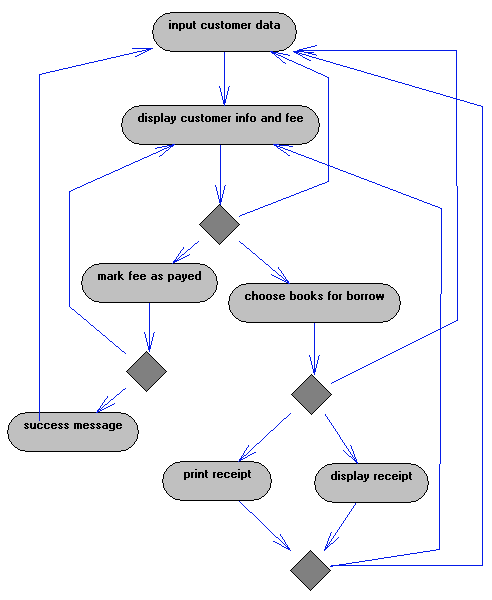
Struts-config
You need two actions, two form beans, two JSP files to build the input page for the customer number and the customer info page.
Fee dialogue
You need one action, one form bean and two JSP files for the fee dialogue.
Borrow dialogue
You need two form beans, two actions and three JSP files.
Actions
-
selectCustomer
-
loadCustomerData
-
borrowBooks
-
borrowBills
-
borrowReceipt
FormBeans
-
customerNumberForm
-
customerInfoForm
-
borrowBooksForm
-
borrowBillsForm
-
borrowReceiptsForm
JSPs
-
customerNumber.jsp
-
customerInfo.jsp
-
borrowBooks.jsp
-
borrowBills.jsp
-
borrowBillsSuccess.jsp
-
borrowReceipt.jsp
-
printReceipt.jsp
Forwards der Action selectCustomer
-
selectCustomer auf selectCustomr.jsp
-
loadCustomerData auf Action loadCustomerData
Forwards der Action loadCustomerData
-
loadCustomerData auf loadCustomerData.jsp
-
borrowBooks auf Action borrowBooks
-
borrowBills auf Action borrowBills
Forwards der Action borrowBooks
-
borrowBooks auf bookBooks.jsp
-
borrowReceipt auf Action borrowReceipt
Forwards der Action borrowReceipt
-
borrowReceipt auf borrowReceipt.jsp
-
printReceipt auf printReceipt.jsp
-
selectCustomer auf Action selectCustomer
-
loadCustomerData auf Action loadCustomerData
Forwards der Action borrowBills
-
borrowBills auf borrowBills.jsp
-
borrowBillsSuccess auf borrowBillsSuccess.jsp
-
loadCustomerData auf Action loadCustomerData